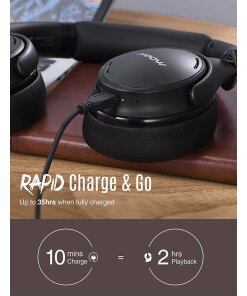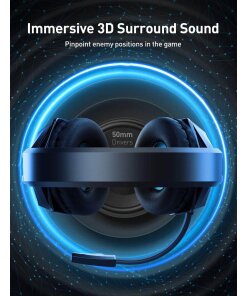מקלדת ארגונומית מפוצלת בצבע שחור Kinesis | Advantage360 Signature Series
תכונות: מקלדת ארגונומית מפוצלת בצבע שחור Kinesis | Advantage360 Signature Series
Advantage360 Signature Series
Built to order just for YOU! Choose your electronics, switches (Tactile, Clicky, Linear or Quiet), and keycaps Use the link in the below right side bar to add a White or Black top upgrade to your order for $50.
As the market leader in computer ergonomics, Kinesis has been designing and building premium-grade ergonomic keyboards for more than 25 years. The all-new Advantage 360 features our patented Contoured keyboard design now in a fully split form factor for even more ergonomic adjustability.
Ergonomic Features
- Concave keywells are scooped into a bowl shape to reduce hand and finger extension and relax muscles.
- Separating the keywells positions the arms at shoulder-width to keep wrists straight and perpendicular to the home row to reduce abduction and ulnar deviation.
- The keys are arranged in vertical columns (rather than staggered) to better reflect the natural motion of your fingers.
- The two keywells are “tented” to moderately raising the thumb side of the hand. Tenting puts you in a more neutral, “handshake” posture and reduces the stresses caused by forearm pronation. Choose from one of three heights depending on your preferences.
- The integrated palm supports reduce stressful bending of the wrists and provide a convenient place to rest your hands when you are not actively typing. Add the new premium pads for even more support (AC360PP Sold Separately) .
- The thumb clusters include frequently-used keys such as Enter, Space, Backspace, and Delete to redistribute the workload away from your relatively weaker and overused little fingers to stronger thumbs.
- The Advantage360 may look big, but it actually has a smaller footprint than most keyboards because we eliminated the numeric 10-key so you can place the mouse closer to your body, reducing painful “over-reach”.
- Functions keys are located in the number row and accessed via the Fn Keys for reduced reach and enhanced portability
Backlighting and Keycaps
- Professional Electronics: All “Pro Bluetooth” keyboards feature integrated white LEDs but only the “Shine-Through” keycaps support illuminated legends. If you choose one of the PBT keycap sets the keycap legends will not be illuminated.
- SmartSet Electronics: If you configure a “SmartSet USB” build with the “Shine-Through” keycap option, Kinesis will add white global backlighting to the keyboard. Choose from 9 levels and off with the command [SmartSet + Ctrl + A], then “1-9” or “0” to disable.
- Note: The new “Cherry Linear Red” switches are not “RGB” and as such do not support backlighting regardless of electronics or keycaps.
| SmartSet USB The fully programmable Advantage360 “base” model features Kinesis’ new-and-improved SmartSet Programming Engine that allows you to customize the keyboard’s layout without installing any clunky software or special drivers, or accessing the internet. Record macros, remap keys, and much, much more using convenient onboard shortcuts. SmartSet works on all major operating systems and enables users to easily create, view, edit, share, and backup their custom layouts. - 9 programmable layouts each with 5 programmable layers. Move between layers with a tap or a hold.
- Windows/Mac/PC Switchable (extra keycaps included)
- One-touch, onboard key remapping so you can customize the layout to suit your typing style and preferences
- Heavy-duty, on-the-fly macros up to 300 characters long. Choose from 9 playback speeds and add timing delays to ensure proper playback.
- All settings are saved to the keyboard’s 8MB flash memory.
Pro Bluetooth Unlike the base model which uses Kinesis’ proprietary SmartSet Engine, the Professional model uses open source ZMK firmware. Power users must create a GitHub account and program the keyboard using the web-based configurator or simple text syntax, and then flash their custom firmware files. The Advantage360 keyboard uses the open-source ZMK engine and is not designed for novice users. ZMK does not support onboard programming so users who rely on that feature may not be satisfied with the Pro. Kinesis Technical Support can help point you in the right direction and provide written documentation, but we cannot provide individualized ZMK training and custom programming help. |  |
Plug-and-Play compatible with all USB operating systems (no special drivers required)
- Windows 7-11
- macOS
- Linux
- Android
- Chrome
Dimensions & warranty
- Width (with included 10″ linking cable):
- Min Separation: 15.25 inches; Max Separation: 21.25 inches
- Distance between F & J Keys: Min: 7.25 inches; Max: 13.25 inches
- Width of each module: 7.5 inches
- Depth (front-to-back): 8 inches
- Height: Min 2.75 inches / Max 4 inches
- Weight: 3 lbs 4 oz
- Warranty: 3 year limited
- Package Contents:
- Keyboard
- Quick Start Guide
- Extra keycaps including 4 Mac modifiers, Keycap puller
- Bridge Connector
- 2 Cables
- SmartSet Electronics: USB A-C Main Cable (Braided, 6 feet) and USB C-C Link Cable (Braided, 10 inches)
- Pro Electronics: Two USB A-C Main Cable (Braided, 6 feet)
קטגוריה: מקלדות
מוצרי יצרן נוספים: Kinesis
אחריות מוצר:
12 חודשי אחריות ע”י דיירקט גרופ לעסקים
 מגן פרטיות עם חדות גבוהה 3M™ | HC220W1B | High Clarity Privacy Filter for 22.0 Widescreen Monitor 1 × ₪ 0
מגן פרטיות עם חדות גבוהה 3M™ | HC220W1B | High Clarity Privacy Filter for 22.0 Widescreen Monitor 1 × ₪ 0 מגן פרטיות למחשב נייד עם חדות גבוהה 3M™ | HC140W9B | High Clarity Privacy Filter for 14 1 × ₪ 0
מגן פרטיות למחשב נייד עם חדות גבוהה 3M™ | HC140W9B | High Clarity Privacy Filter for 14 1 × ₪ 0 עכבר בלוטוס ארגונומי אנכי – Evoluent | VM4RM | Right Bluetooth ergonomic VerticalMouse 4 Mac only 1 × ₪ 0
עכבר בלוטוס ארגונומי אנכי – Evoluent | VM4RM | Right Bluetooth ergonomic VerticalMouse 4 Mac only 1 × ₪ 0 מקלדת אלחוטית עד 30 מטר - Gyration | GYAM-LPKB-IE | low profile 1 × ₪ 0
מקלדת אלחוטית עד 30 מטר - Gyration | GYAM-LPKB-IE | low profile 1 × ₪ 0 אוזניות תוך אוזן בלוטוס כולל מגע טאץ' ואפשרויות מגוונות באוזניה בצבע שחור-ורוד Mpow | MPBH413AP | M9 | IPX7 | TWS 1 × ₪ 0
אוזניות תוך אוזן בלוטוס כולל מגע טאץ' ואפשרויות מגוונות באוזניה בצבע שחור-ורוד Mpow | MPBH413AP | M9 | IPX7 | TWS 1 × ₪ 0
 מגן פרטיות עם חדות גבוהה 3M™ | HC220W1B | High Clarity Privacy Filter for 22.0 Widescreen Monitor
מגן פרטיות עם חדות גבוהה 3M™ | HC220W1B | High Clarity Privacy Filter for 22.0 Widescreen Monitor  מגן פרטיות למחשב נייד עם חדות גבוהה 3M™ | HC140W9B | High Clarity Privacy Filter for 14
מגן פרטיות למחשב נייד עם חדות גבוהה 3M™ | HC140W9B | High Clarity Privacy Filter for 14  עכבר בלוטוס ארגונומי אנכי – Evoluent | VM4RM | Right Bluetooth ergonomic VerticalMouse 4 Mac only
עכבר בלוטוס ארגונומי אנכי – Evoluent | VM4RM | Right Bluetooth ergonomic VerticalMouse 4 Mac only  מקלדת אלחוטית עד 30 מטר - Gyration | GYAM-LPKB-IE | low profile
מקלדת אלחוטית עד 30 מטר - Gyration | GYAM-LPKB-IE | low profile  אוזניות תוך אוזן בלוטוס כולל מגע טאץ' ואפשרויות מגוונות באוזניה בצבע שחור-ורוד Mpow | MPBH413AP | M9 | IPX7 | TWS
אוזניות תוך אוזן בלוטוס כולל מגע טאץ' ואפשרויות מגוונות באוזניה בצבע שחור-ורוד Mpow | MPBH413AP | M9 | IPX7 | TWS